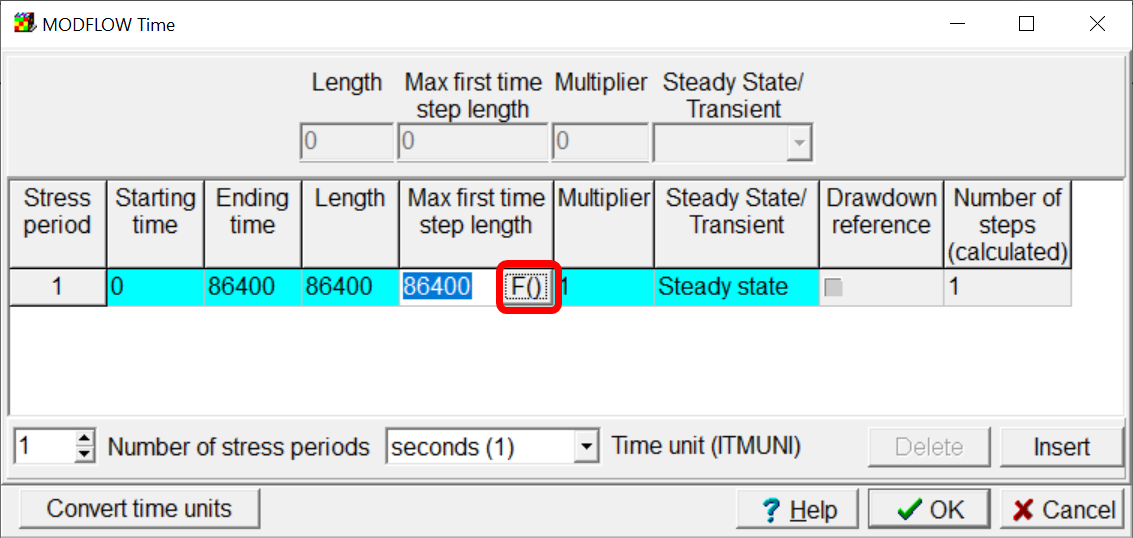Simple Model: Time |
Simple Model: Time |
The model has a single, steady-state stress period with a length of 86400 seconds. To specify it, select Model|MODFLOW Time... In the dialog box, set the Starting time to 0, the Ending time to 86400 and the Max first time step length to 86400. Together, the length of the stress period, the maximum length of the first time step, and the time step multiplier control the number of time steps in the stress period. Click OK to close the dialog box.
If you would prefer to set the number of time steps rather than the length of the first time step, click the cell in the table for Max first time step length. Then click the "F()" button that appears in that cell to display the Time Step Length Calculator.