Simple Model: Generating the Grid |
Simple Model: Generating the Grid |
The model is a quasi-3-D model with three simulated layers and two nonsimulated confining beds. The model has 15 rows and columns. The cells are square with sides that are 5000 feet long.
Start ModelMuse and select Create new MODFLOW model and click the Next button. Fill in a description of the model and specify "Not Applicable" for the projection. Then click the Next button again.
Enter the grid data shown in the illustration below including selecting MODFLOW-2005 as the MODFLOW version and click Finish.
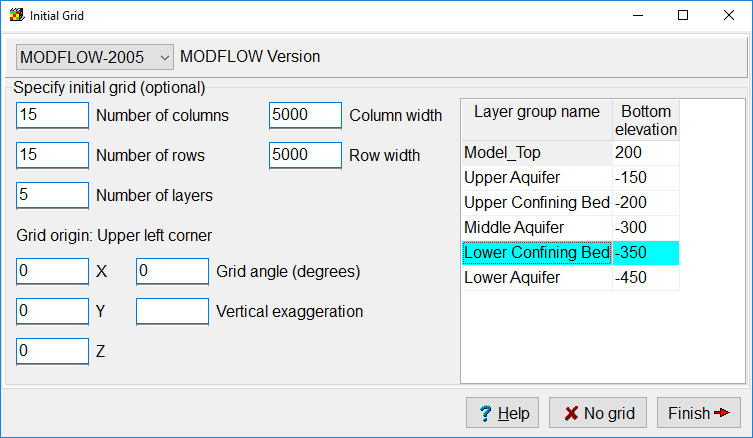
Initial grid specification for the Simple Model.
The model is a quasi-3-D model in which some layers are not simulated. To specify the layers that are not simulated, select Model|MODFLOW Layer Groups. If the names of the layers are too long to be fully displayed, it may be helpful to widen the area in which the layer names are displayed by clicking down just to the right of the list of layers and drag to make the list wider. Select the upper confining bed and change it from Confined to Non-simulated. Do the same for the lower confining bed. The middle and bottom aquifers are confined but the upper aquifer is unconfined so change it from Confined to Convertible. Click OK to close the dialog box.
Finally, change the length units of the model from meters to feet by selecting Model|MODFLOW Options..., changing to the Options tab and changing the length units. If desired, it is also possible to specify the information on the Description tab.