SFR: MODFLOW 6 Streamflow Routing Package Pane |
SFR: MODFLOW 6 Streamflow Routing Package Pane |
The Streamflow Routing package in MODFLOW-2005 organizes stream reaches into stream segments. Connections between reaches in the same segment are identified automatically whereas the modeler must specify connections among stream segments. In MODFLOW 6, only reaches are defined and the modeler must specify all connections among reaches. In ModelMuse, the connections among stream reaches specified by the same object are identified automatically. The modeler must assign a segment number to each object and these are used to identify connections among stream reaches specified using different objects. This segment number is not part of the input to MODFLOW 6 but instead is used as a way of simplifying the input for the user.
Segments must be defined with point or polyline objects. The first vertex in the object defining the stream is at the upstream end of the stream. You can reverse the order of the vertices in an object using "Object|Edit|Reverse Selected Objects."
There are four tabs on this pane
The Configuration tab is used to specify properties of the stream that do not change over time. these include the reach length and width, the gradient, the streambed top and thickness, and the hydraulic conductivity of the streambed material. •Reach length (rlen) is the reach length. RLEN must be greater than zero. •Reach width (rwid) is the reach width. RWID must be greater than zero. •Gradient (rgrd) is the stream gradient (slope) across the reach. RGRD must be greater than zero. •Streambed top (rtp) the top elevation of the reach streambed. •Streambed thickness (rbth) is the thickness of the reach streambed. RBTH can be any value if the reach is in a vertical pass-through cell. Otherwise, RBTH must be greater than zero. •Hydraulic conductivity (rhk) is the hydraulic conductivity of the reach streambed. RHK can be any positive value if the reach is in a vertical pass-through cell. Otherwise, RHK must be greater than zero. |
The Rates tab is used to specify properties of the stream that can vary among stress periods. These include the starting and ending time, the status (active, inactive, or specified head), the stream stage, flows into or out of the stream (Inflow, rainfall, evaporation, and runoff), the streambed roughness, the fraction of flows from upstream reaches that is applied as inflow to the first reach in this segment, and the diversion rate for any diversions.. •Status can be Active, Inactive or Specified. In active segments, the head is calculated from the flow. Inactive segments are not part of the model. If Status is Specified, the modeler specifies a head that interacts with the aquifer. •Stage is the stage for the reach. •Inflow is the volumetric inflow rate for the first streamflow routing reach in a segment. •Rainfall is the volumetric rate per unit area of water added by precipitation directly on each streamflow routing reach. •Evaporation is the volumetric rate per unit area of water subtracted by evaporation from each streamflow routing reach. •Runoff is the volumetric rate of diffuse overland runoff that enters each streamflow routing reach. •Roughness is the Manning’s roughness coefficient for the reach. Roughness must be greater than zero. •Upstream fraction: If a stream segment has upstream tributaries that feed into it, the upstream fraction is the fraction of the flow from the upstream tributaries that flow into it. Normally, Upstream fraction is set to 1. However, is the flow from an upstream tributary segment is divided into two or model downstream segment, the sum of the upstream fractions of all the segments that receive the flow must add up to 1. •Diversion rate is the volumetric diversion (DIVFLOW) rate for the streamflow routing reach. Diversions are specified on the Diversions tab. The actual rate of diversion is determined by the priority of the diversion. |
The Downstream Segments tab is used to specify the segments downstream of the current segment that receive flow from the current segment. If there is more than one downstream segment, be sure that the Upstream fractions for those segments add up to 1. If the user clicks in the table square where the segment number is specified a button with the label "Closest" will appear. Clicking that button will cause the segment number of the SFR segment whose upstream end is closest to the downstream end of the current segment to be entered in the table cell. |
The Diversions Segments tab is used to specify upstream segments from which this segment diverts flow and the priority for each diversion. Choices for the priority are FRACTION, EXCESS, THRESHOLD, and UPTO. See the MODFLOW 6 documentation for explanations of these options. Note that the diversion rates for diversions is specified on the Rates tab. •Diversion Segment (ic) is the segment number of another SFR segment from which flow is diverted. Flow is diverted from the downstream end of the current segment into the upstream end of the other segment. •Priority (cprior) can be "Fraction," "Excess," "Threshold," or "Up to." The choice determines how the diversion rate specified on the Rates tab is used to calculate the amount of flow diverted. ❖Fraction: The amount of the diversion is computed as a fraction of the streamflow leaving reach the last reach of the segment (QDS); in this case, 0.0 ≤ DIVFLOW ≤ 1.0. ❖Excess A diversion is made only if QDS for the last reach of the segment exceeds the value of DIVFLOW. If this occurs, then the quantity of water diverted is the excess flow (QDS - DIVFLOW) and QDS from reach RNO is set equal to DIVFLOW. This represents a flood-control type of diversion, as described by Danskin and Hanson (2002). ❖Threshold If QDS in the last reach of the segment is less than the specified diversion flow (DIVFLOW), no water is diverted from the last reach of the segment . If QDS in the last reach of the segment is greater than or equal to (DIVFLOW), (DIVFLOW) is diverted and QDS is set to the remainder (QDS - DIVFLOW)). This approach assumes that once flow in the stream is sufficiently low, diversions from the stream cease, and is the ‘priority’ algorithm that originally was programmed into the STR1 Package (Prudic, 1989). ❖Up to If QDS in the last reach of the segment is greater than or equal to the specified diversion flow (DIVFLOW), QDS is reduced by DIVFLOW. If QDS in the last reach of the segment is less than (DIVFLOW), DIVFLOW is set to QDS and there will be no flow available for reaches connected to downstream end of the last reach of the segment. 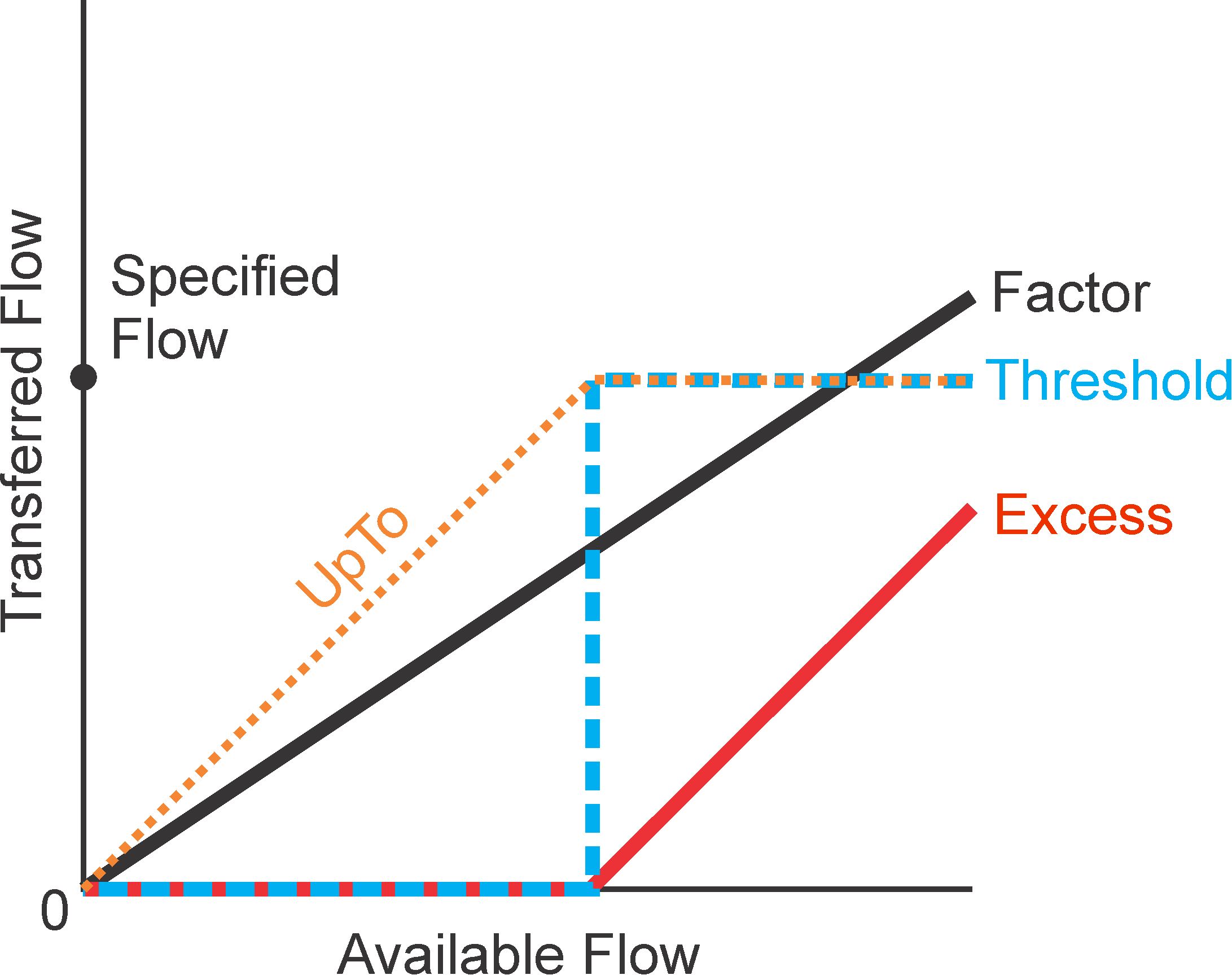 Illustration of the effect of Priority (cprior) on flow in SFR package |
See also: SFR: MODFLOW-6 Streamflow Routing Package Pane on the MODFLOW Packages and Programs dialog box.