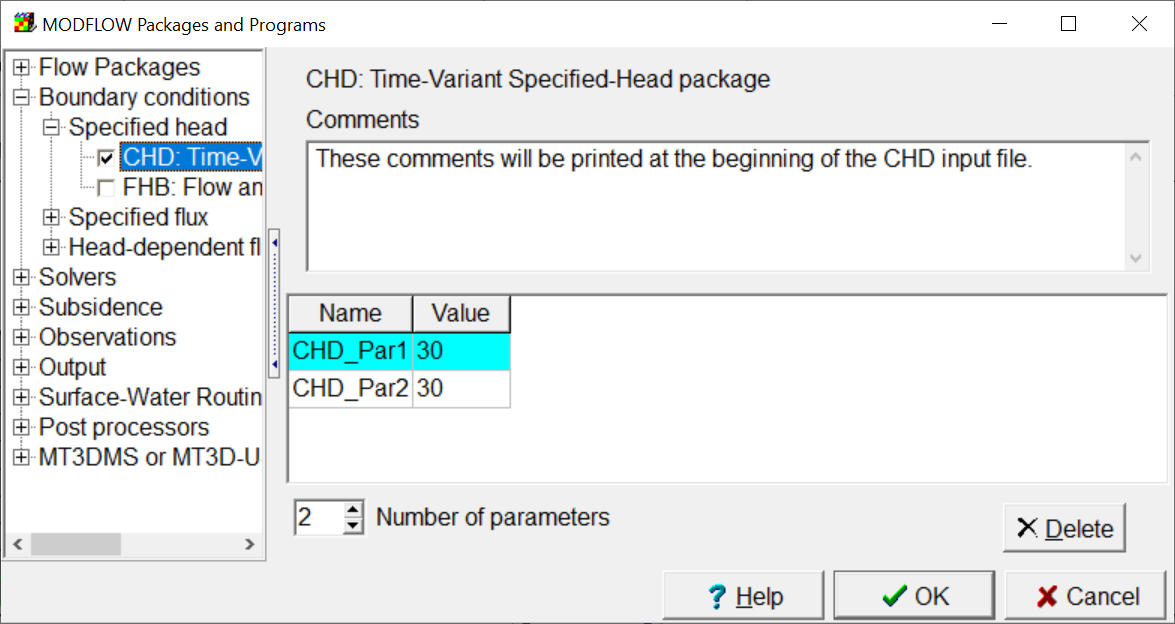To use the Time-Variant Specified Head (CHD) package, it must be selected. To see that it is selected, select Model|MODFLOW Packages and Programs... and select "CHD" from the list on the left (fig. 80). Note that the checkbox for the CHD package is checked so that the CHD package will be used in the model. The locations of all CHD boundaries are defined by objects. Next we will see how those objects define the CHD boundaries. It is also possible to select PCG (under Solvers) to see how the values for the PCG package are defined. (MODFLOW has several different algorithms for solving the finite difference equations in the model. Each algorithm is defined in one of the Solver packages. The inputs required by the different solvers vary. You specify those inputs in the pane for the selected solver.)
|
|
Figure 80. Parameter definition in the MODFLOW CHD package.
|