RmaMF6: Apply K Parameter |
RmaMF6: Apply K Parameter |
So far, we have defined the K parameter, but we have not applied it to any data set. To apply it to the Kx data set, select Data|Edit Data Sets... and select the Kx data set. On the PEST Parameters tab, check the “PEST parameters used” checkbox and click the Apply button. A new data set will be created named "Kx_Parameter_Names." Set the default formula for it to K and click the Apply button again as illustrated below. If we only wanted the K parameter to apply to part of the grid, we could do that by assigning the formula for Kx_Parameter_Names with an object. Wherever the parameter is applied, Kx will be multiplied by the parameter value. In this case the parameter value is 1 so Kx remains unchanged at this point.
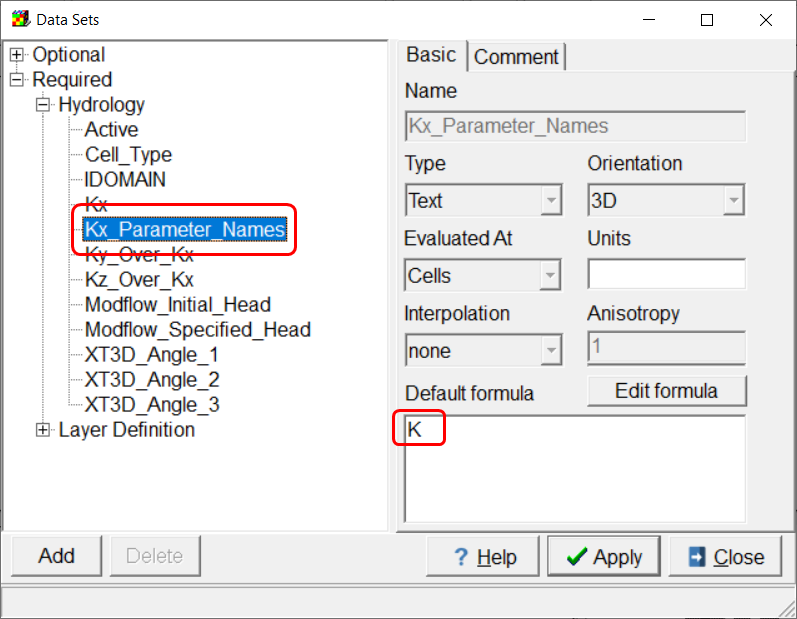
Screen capture illustrating the default formula for the Kx_Parameter_Names data set.