|
PHAST Options |
|
PHAST Options |
3.Next, select Model|PHAST Title and Units… With ex1.trans.dat in a text editor, copy the title section to the clipboard and paste it into the Title section of the PHAST Title and Units dialog box (fig. 38). The title can be edited to remove the blank spaces, “#”and quote characters at the beginnings of the lines. If desired, a different title of the user’s choice can be specified. The dialog box can be resized so that more of the title is visible. Click OK to close the dialog box.
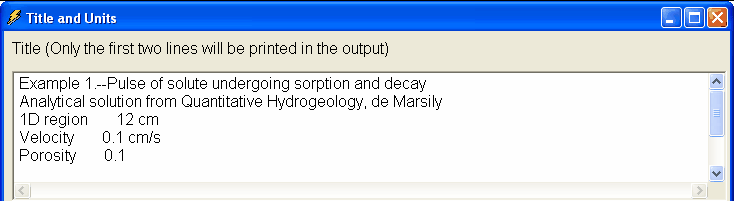
Figure 38. Top section of the PHAST Title and Units dialog box showing the title for example 1.
4.The next steps are to activate steady flow and solute transport. To do so, select Model|PHAST Steady Flow... and check the Steady flow checkbox. Then click OK and select Model|PHAST Chemistry Options… and check the Use solute transport checkbox. Click OK to close the dialog box.
5.Next change some of the default units. Select Model|PHAST Title and Units… again and this time specify the units as follows. (Those that are not listed can be ignored.) Click OK to close the dialog box.
Item |
Units |
Time units |
seconds |
Horizontal grid units |
centimeters |
Vertical grid units |
centimeters |
Head units |
centimeters |
Hydraulic conductivity units |
centimeters per second |
Specific storage units |
1/centimeters |
Dispersivity units |
centimeters |
6.The grid is one-dimensional so the model will be more efficient if the chemistry dimension is specified as X. Select Model|PHAST Grid Options…and change the chemistry dimensions to just X (fig. 39). Click OK to close the dialog box.
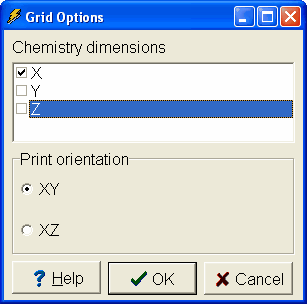
Figure 39. PHAST Grid Options dialog box showing selection of just the X Chemistry dimensions.