|
MT3D-USGS Output Control in GWT Model |

|

|
|
|
MT3D-USGS Output Control in GWT Model |

|

|
MT3D-USGS Output Control in GWT Model
We will specify the following output times for the concentrations.
100
1000
2000
3000
4000
5000
6000
7000
8000
9000
9131
Select Model|MODFLOW Output Control and select MT3D. Choose to print and save data at specified times. Set the frequency of saving mass balance to 10. Enter the output times into the table. (You can use copy and paste the times into the table. The number of rows will be automatically increased to accommodate the data you paste into it.)
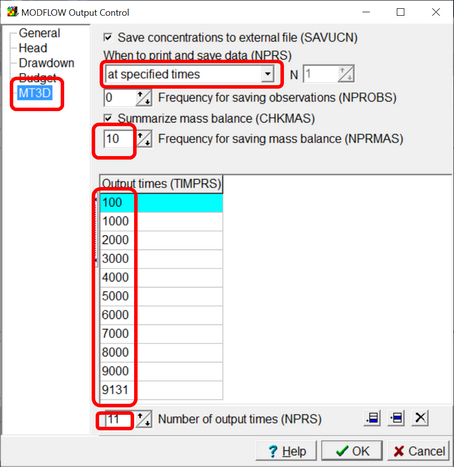 .
.