We will make the lake, multi-aquifer well, farm and stream starting points for MODPATH pathlines
1.Use the Show or Hide Objects dialog box except the ones for the lake, multi-aquifer well, farm and stream.
2.Right-click on the top view of the model and select "Select All" from the popup menu.
3.Double-click on one of the objects. All of the objects are now being editing simultaneously in the Object Properties dialog box. We won't change any of the existing properties of the objects, but we will make them starting points for MODPATH pathlines.
4.Switch to the MODFLOW Features tab and select MODPATH in the list of the left. Check the checkbox for Initial particle placement and ensure that in each cell a single particle will start in the center of the cell. Leave the release time set to zero.
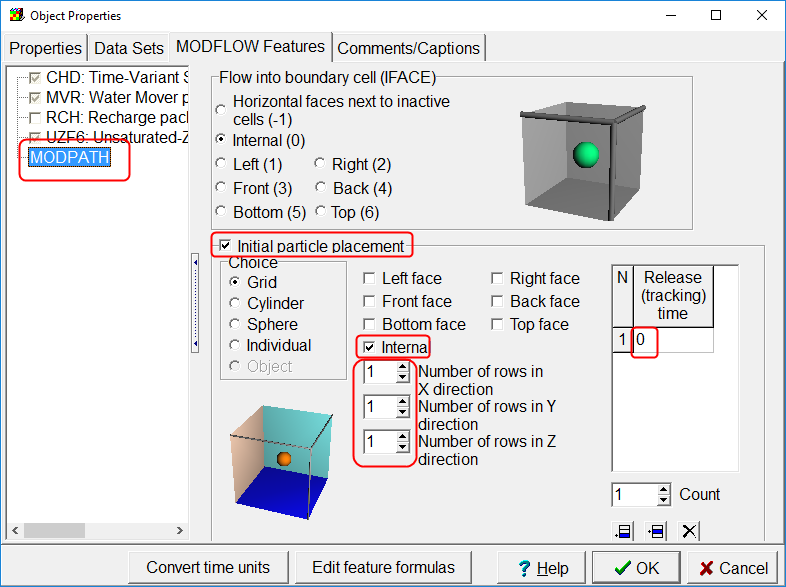
Modpath Starting Points
5.Click OK to close the dialog box.