The primary interest of this model is the contaminant treatment package in MT3D-USGS rather than the flow model. Therefore, we will just import the existing flow model rather than recreating it. We will need to make a few modifications in order to simplify how the model is represented in ModelMuse.
•When ModelMuse imports a model, it overwrites all the output from the model. To get around that, we will import a copy of the model rather than the original version of the model. Make a copy of the CTS1 folder from the MT3D-USGS distribution. Then start ModelMuse and select Import MODFLOW-2005 or MODFLOW-NWT model.
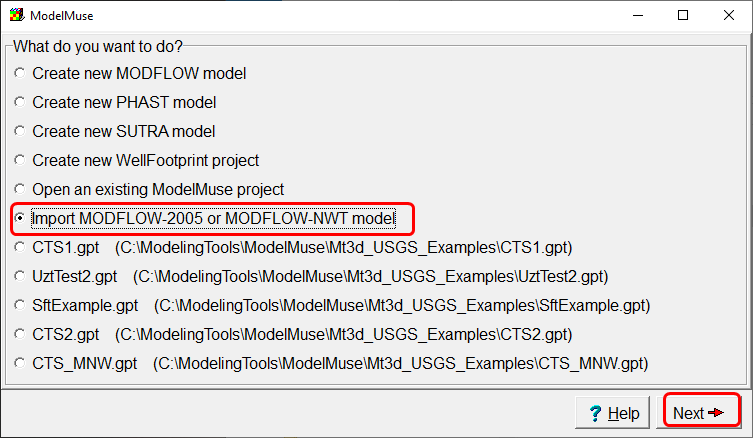
Select "Import MODFLOW-2005 or MODFLOW-NWT model."
•Then select the name file for the flow model: "cts1_mf.nam" and click OK.
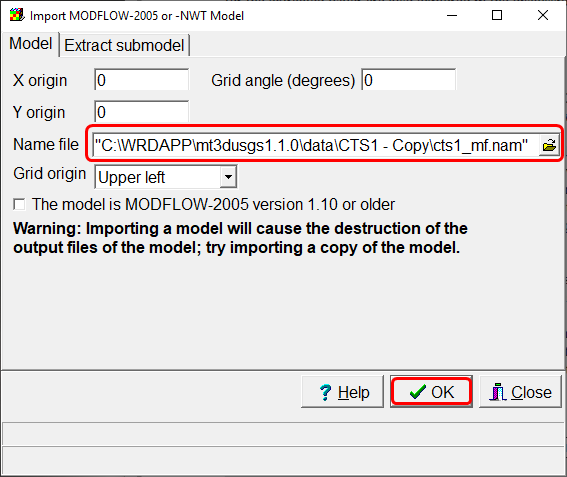
Select the flow model name file "cts1_mf.nam/"