WellFootprint Properties Dialog Box |
WellFootprint Properties Dialog Box |
The Footprint Properties dialog box is used to control variables that affect the calculation of the groundwater withdrawal footprint. It is displayed by selecting Model|Footprint Properties...
A groundwater withdrawal footprint is a way of graphically representing the magnitude of groundwater withdrawals from wells on a gridded map. The map is solely an illustration of the withdrawal magnitudes, spatially centered on wells -- it is not the capture zones or the source areas of recharge flowing to the wells (Goode, in preparation).
Save results to binary file: When WellFootprint runs, the distributed withdrawals and footprint code will be saved in a binary file. The file extension .fpb will be applied to the file.
Save results to text file: When WellFootprint runs, the distributed withdrawals and footprint code will be saved in a text file. The file extension .fpt will be applied to the file.
The distributed withdrawals and footprint code can be imported into ModelMuse by selecting File|Import|Model Results.
Open listing file in text editor: After running WellFootprint, the listing file generated by WellFootprint will be automatically opened in a text editor if this checkbox is checked. The text editor to use is specified in the WellFootprint Program Location dialog box.
The footprint is generated by comparing the magnitude of the withdrawals at each cell to the capacity of the cell to supply the water. The capacity is the product of the DepthRateIndex for a cell times the cell area. The cells are all required to be square and to be the same size. If the withdrawal in the cell is greater than the cell capacity, the excess is distributed among the cell's immediate neighbors. This process is repeated iteratively until the excess withdrawal at any cell divided by the capacity of that cell is no more than a specified fraction: the Closure criterion or the Maximum number of iterations has been reached. If the Closure criterion has not been met before the Maximum number of iterations has been reached, the user is given the opportunity to continue after increase the number of iterations or change the other properties in the Footprint Properties dialog box.
Minimum depth-rate index is the minimum value allowed for the DepthRateIndex data set. If any smaller value is specified, this minimum value will be used instead. The Minimum depth-rate index should be greater than zero.
There are two options that can be used to speed up the process of calculating the footprint by modifying the algorithm.
Initially distribute withdrawals halfway to nearest neighbor: If this option is selected, instead of redistributing excess withdrawals just to the neighboring cells, the withdrawals will be distributed in a circle surrounding the withdrawal location. the radius of the circle will be half the distance between the cell with the withdrawal and the nearest other cell from which water was withdrawn. If the total capacity of this area is greater than the withdrawal, the radius will be reduced until the withdrawal equal or exceeds the capacity. The excess will all be placed on the cells on the edge of the circle. The withdrawals at the other cells will be set to the capacity.
Redistribution criterion: On some iterations, the normal redistribution algorithm does not add any withdrawals to cells that do not already have at least some withdrawals assigned to them. This occurs when the excess withdrawals are located in the interior of the growing footprint. Redistributing this excess to the exterior of the footprint can speed up the growth of the footprint. The Redistribution criterion determines how many times in a row this condition must occur before the excess withdrawals redistributed to the edge of the foot print. If the Redistribution criterion is set to zero, redistribution is not used.
The two series of images below show how the calculation of the distributed withdrawals proceeds using different options. The two wells closer to the top each have withdrawal rates of 20. The other well has a withdrawal rate of 40. The maximum capacity in each cell is 1.
Example of calculation of distributed withdrawals without using initial redistribution and with the redistribution criterion set to zero. |
Example of calculation of distributed withdrawals using initial redistribution and with the redistribution criterion set to 1. |
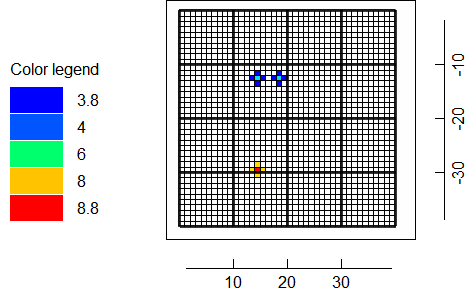 Distributed Withdrawals after 1 iteration |
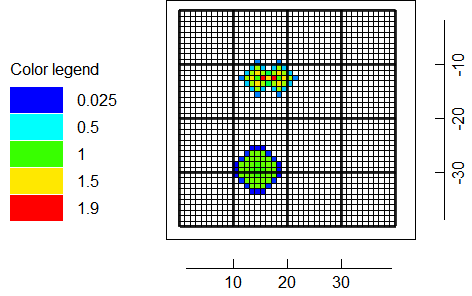 Distributed Withdrawals after 1 iteration |
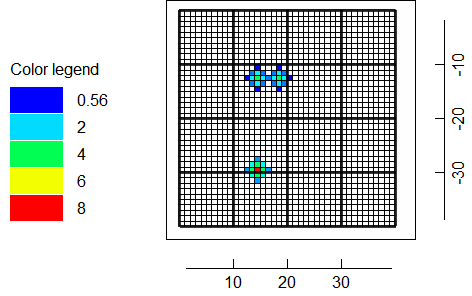 Distributed Withdrawals after 2 iterations |
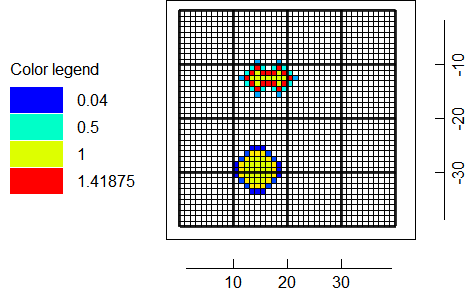 Distributed Withdrawals after 2 iterations |
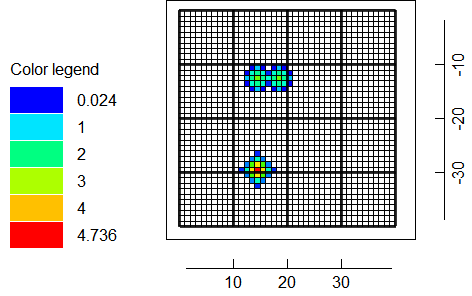 Distributed Withdrawals after 3 iterations |
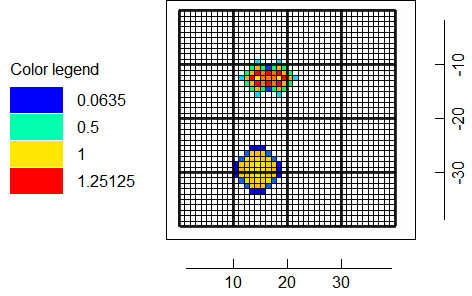 Distributed Withdrawals after 3 iterations |
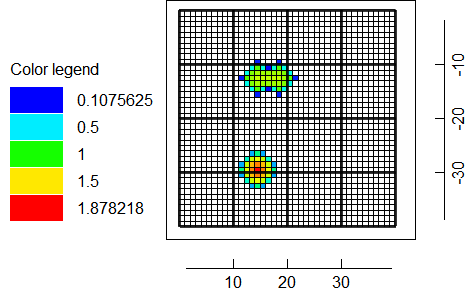 Distributed Withdrawals after 10 iterations |
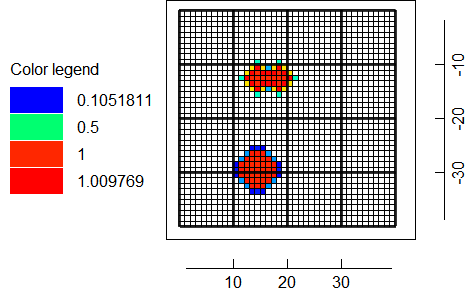 Distributed Withdrawals after 10 iterations |
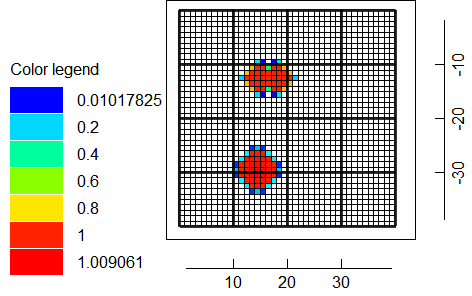 Final Distributed Withdrawals after 55 iterations |
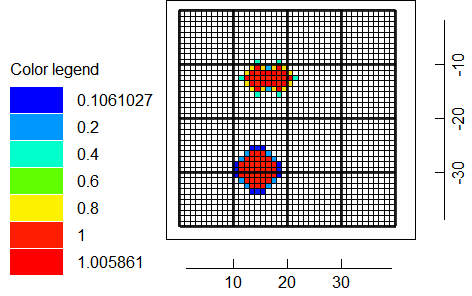 Final Distributed Withdrawals after 11 iterations |
See also: