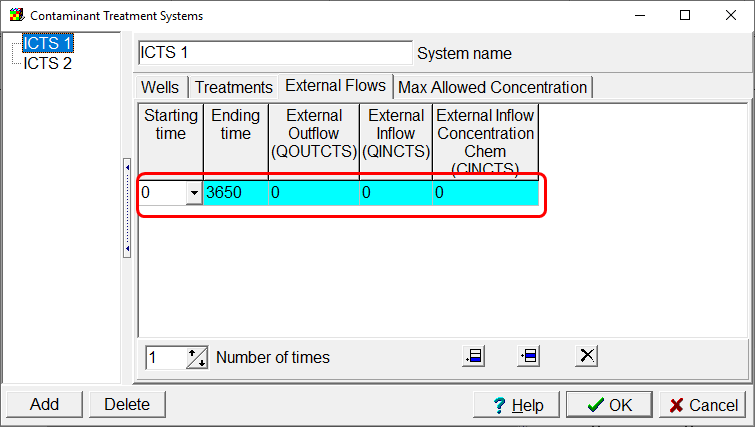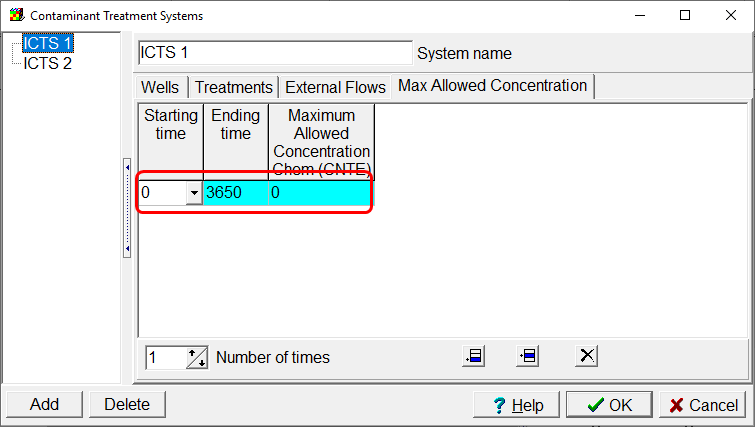The next step is to define the treatments for each treatment system. In this case both treatment systems use the same treatment as one another and in both stress periods. Select each treatment system in turn and select All Wells treatment alike (1). Specify the starting and ending times to include both stress periods. The treatment option to Percentage (1) and the treatment value to "-0.5" meaning that 50% of the solute will be removed.
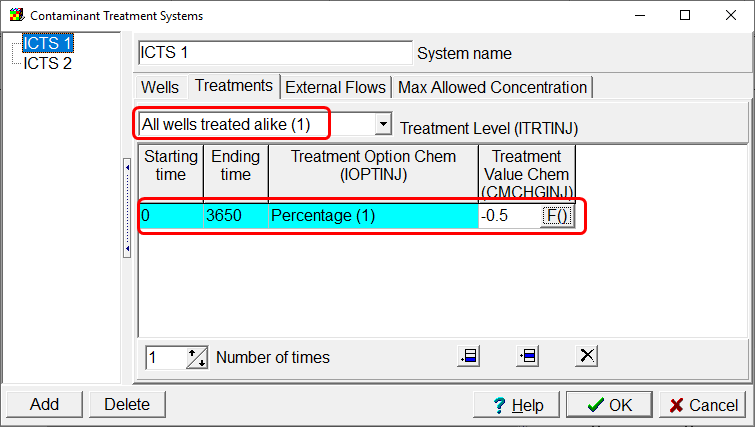
On the External Flow and Max Allowed Concentration tabs, set the times to include both stress periods and set all the other values to 0.