In MODFLOW, the simulation time is broken up into separate periods called "stress periods." New pumping rates at wells or other changes to the boundary conditions can be defined at the beginning of each stress period. To see how the MODFLOW stress periods are defined, select Model|MODFLOW Time... (fig. 79). One stress period is defined. The user defines the starting and ending times of the stress period, the length of the stress period, the desired length of the first time step, and the time-step multiplier. From these, the number of steps in the stress period is calculated. This is a bit different from the way the input for the stress periods in MODFLOW is normally defined; MODFLOW requires the number of steps in the stress period and calculates the length of the first time step. However, in ModelMuse, additional stress periods are inserted at times defined in the boundary conditions. Defining the stress period in this way makes it easier to insert them.
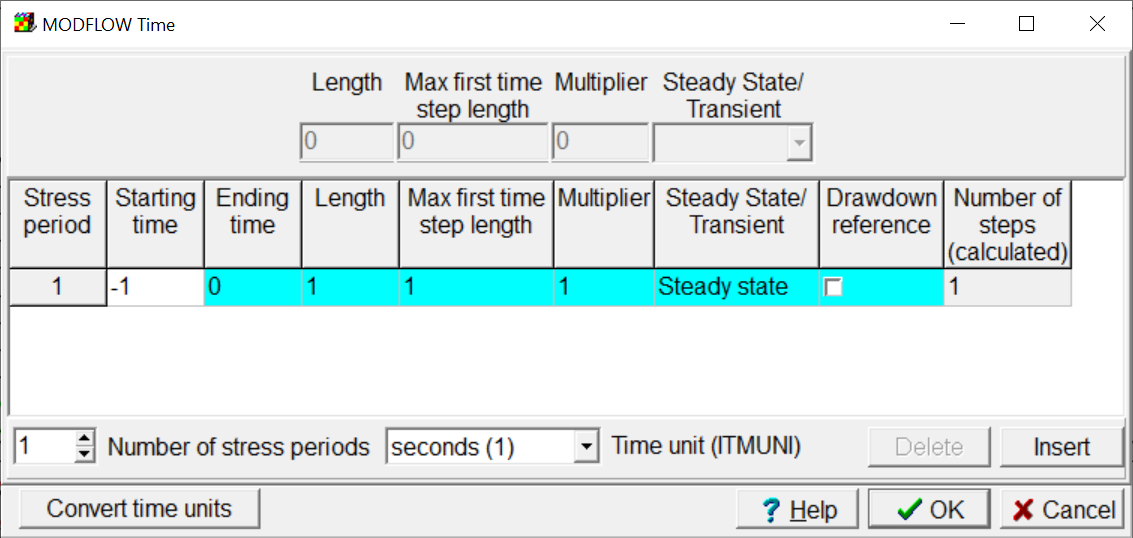 |
Figure 79. MODFLOW Time dialog box. |