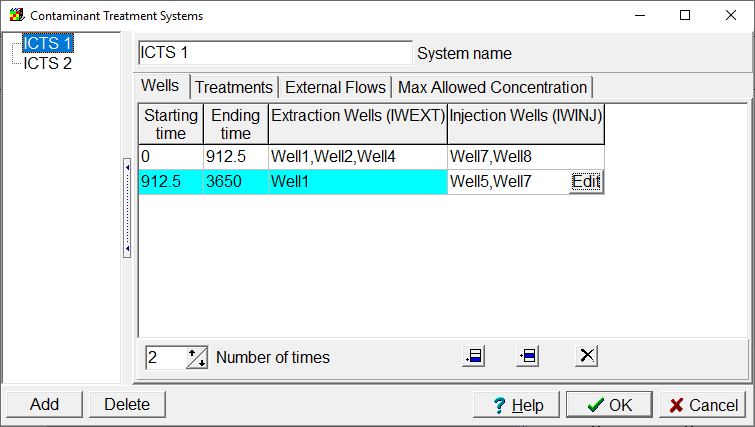Defining Contaminant Treatment System in CTS1 |
Defining Contaminant Treatment System in CTS1 |
The Contaminant Treatment System is defined in a separate dialog box which is displayed by selecting Model|Contaminant Treatment Systems... We will define two contaminant treatment systems named "ICTS 1" and "ICTS 2." Display the dialog box and click the Add button in the dialog box and name the treatment system.
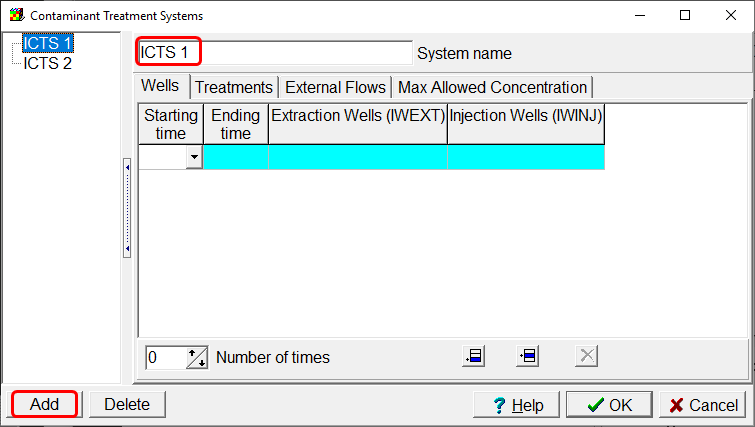
Next we will specify the wells as either as extraction or injection wells that are part of each treatment system for each time step. The wells in each treatement system will be different in each stress period. A comma-separated list of the objects that define the wells are listed in the appropriate cells of the table in the Wells tab of the Contaminant Treatment System dialog box. An easy way create the list of objects is to select one of the cells and click the Edit button that appears in the cell. In the dialog box, select one of more objects in the Available well objects list and use the right-arrow button to move the objects to the Selected well objects list.
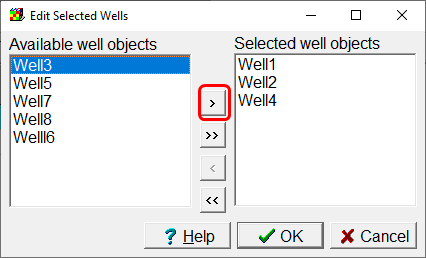
Specify the wells as indicated in the table below.
Treatment System |
Stress Period |
Extraction Wells |
Injection Wells |
ICTS1 |
1 |
Well1,Well2,Well4 |
Well7,Well8 |
ICTS1 |
2 |
Well1 |
Well5,Well7 |
ICTS2 |
1 |
Well3 |
Well5,Well6 |
ICTS2 |
2 |
Well2,Well3,Well4 |
Well6,Well8 |