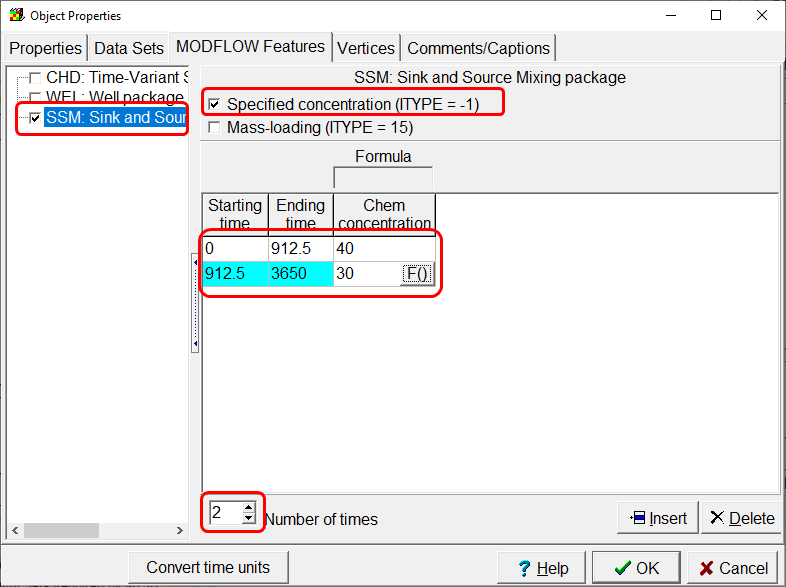Define Specified Concentrations in CTS1 |
Define Specified Concentrations in CTS1 |
The next step is to define the four constant concentration boundaries. Each of the four constant concentration boundaries is one cell to the left of the extraction wells (Well1 to Well4). Create 4 point objects at the indicated cells and define the specified concentrations in the Sink and Source Mixing package as indicated in the table below.
Cell (Row, Column) |
Concentration stress period 1 |
Concentration stress period 2 |
8,5 |
40 |
30 |
13,5 |
60 |
50 |
18,5 |
80 |
70 |
23,5 |
100 |
90 |