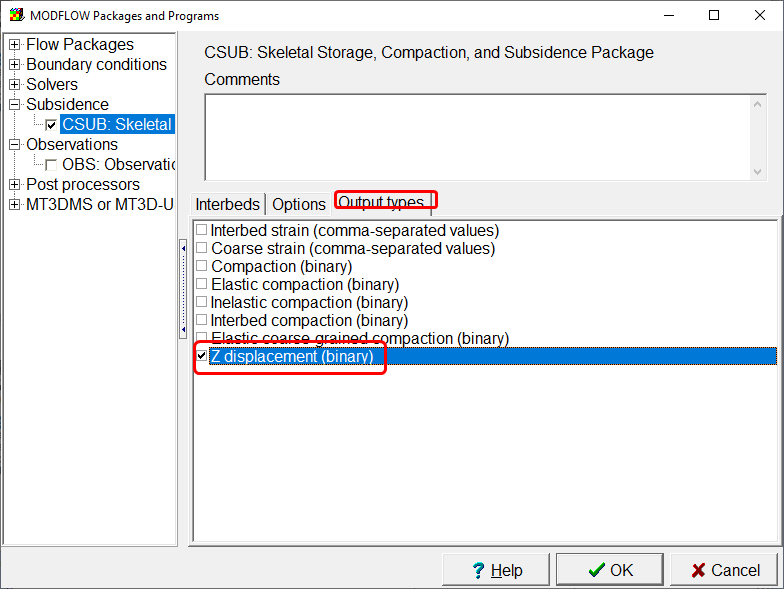CSUB Example: Activating CSUB Package and Specifying CSUB Options |
CSUB Example: Activating CSUB Package and Specifying CSUB Options |
The CSUB package is activated in the MODFLOW Packages and Programs dialog box just as the other packages are. However, we need to specify a number of options related to the CSUB package too.
In the CSUB package, you can define interbed systems, on the Interbeds tab of the CSUB pane. There are a number of ways in which we could define the interbeds in the model. For this example, we will define three, no-delay interbed systems. One interbed system ("Upper Aquifer") will be for the top two layers. The next ("Confining Bed") will be for layer 3. The final interbed system ("Lower Aquifer") will be for layer 4. Note that although this example includes interbeds, the CSUB package can be used without defining any interbeds.
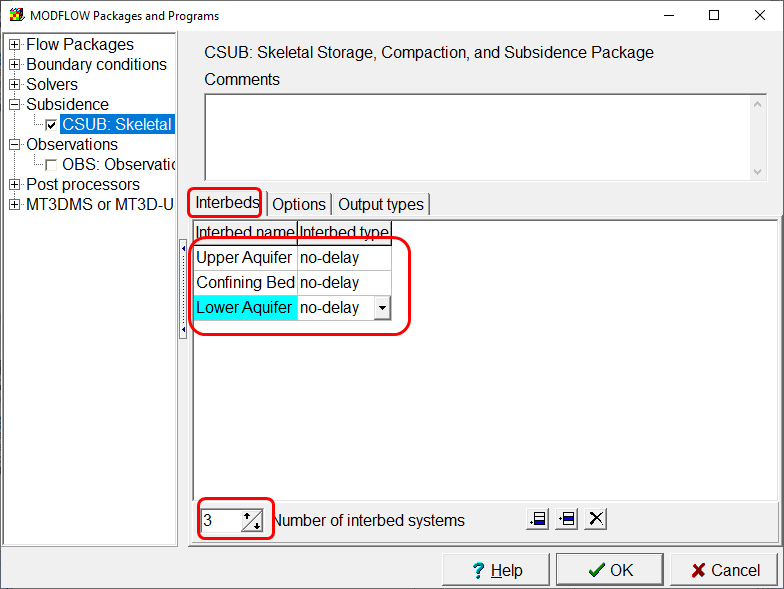
On the Options tab, we will chose the following Options. Use recompression index, Update material properties, and Use effective stress from previous time step.
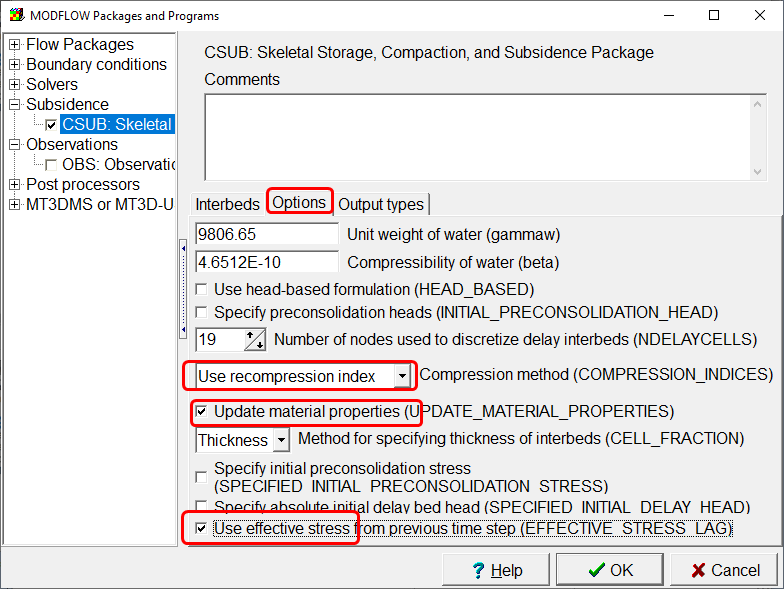
On the Output types tab, choose to have MODFLOW save the Z displacement. (The example included with MODFLOW 6 does not use this option. It is included here to show how ModelMuse can plot the Z displacement and other binary data from the CSUB package. Click OK when done.