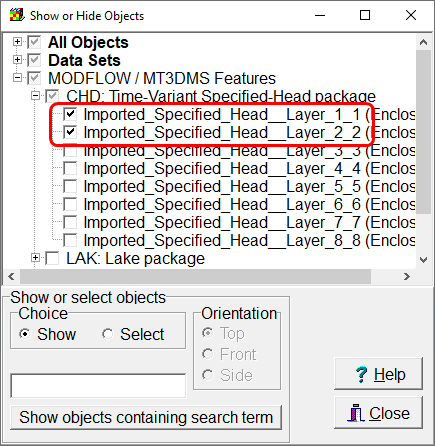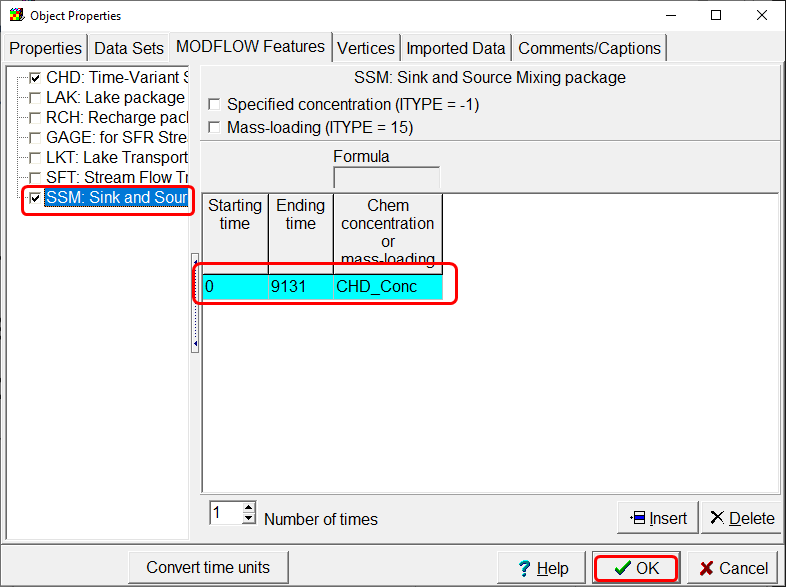Nearly all the specified head boundaries in this model have concentrations of zero. The four that do not are the ones in layers 1 and 2, row 1, columns 12-15 for a total of 8 CHD cells. There are 8 CHD objects - one for each layer. There are several methods that could be used to specify the concentrations at the specified head boundaries. One method would be to split the CHD objects as was done with the well boundaries in the CTS model. However, there is an easier method of doing it in this case. We will define a new data set named CHD_Conc and use a formula in the two objects defining the CHD boundaries in the top two layers of the model.
First add a new data set in the Data Sets dialog box named CHD_Conc. Click the Add button and name the data set. Then click the Apply button.
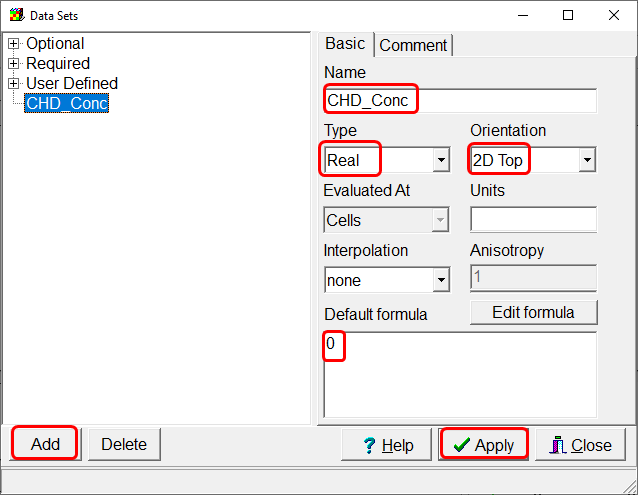
Next create an object surrounding cells in columns 12-15 in row 1. Use it to set the value of the CHD_Conc data set to 500.
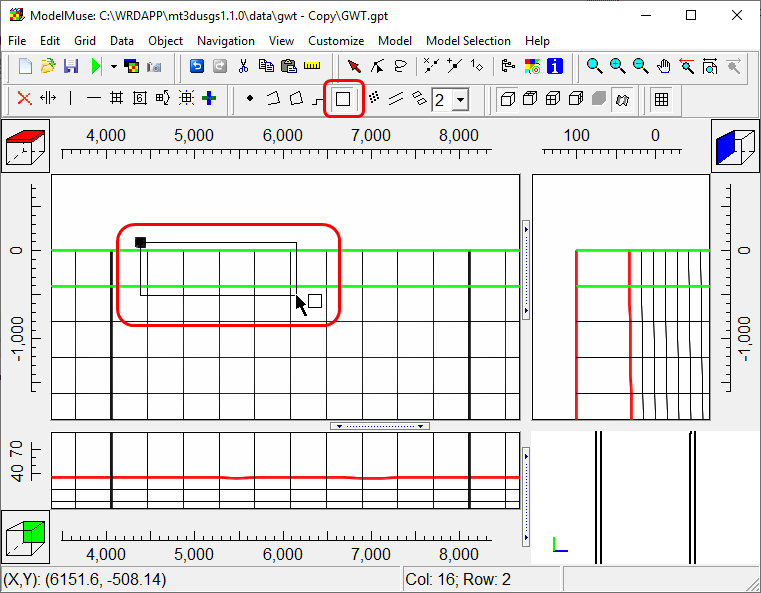
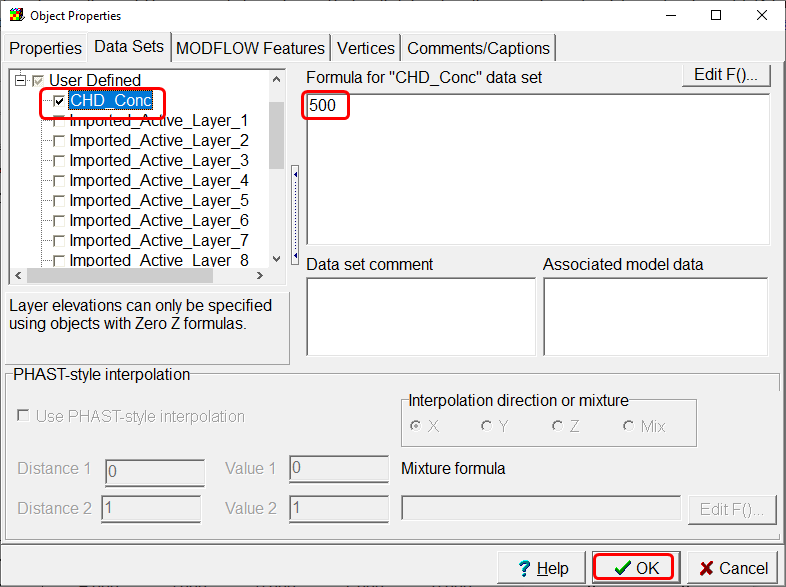
Next we will use this the CHD_Conc data set. Edit the two objects that define the CHD boundaries for the top two layers and assign the concentrations in the them using the CHD_Conc data set.