The next step is to activate MT3D-USGS and the required packages that are part of the model. The packages that need to be activated are the BTN, ADV, DSP, SSM, GCG, LKT, and SFT. You must specify one mobile species in the BTN package. Name it "Chem." On the MT3D Options tab of the BTN pane, set the mass unit to g and the minimum saturated fraction to 0.001.
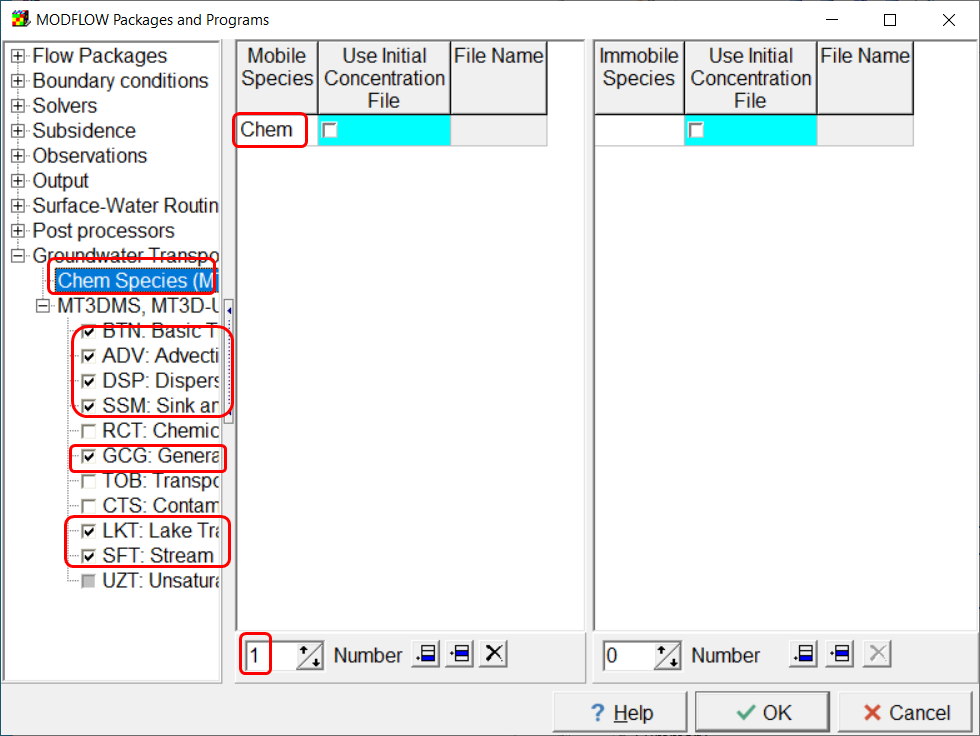
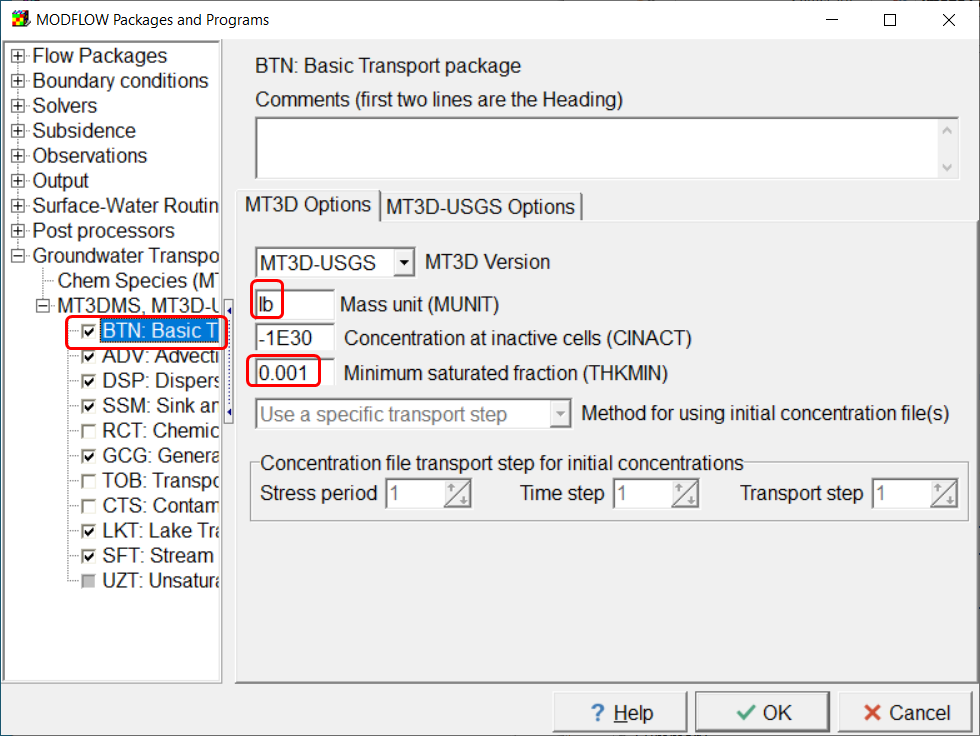
In the Advection package, choose the standard finite difference option.
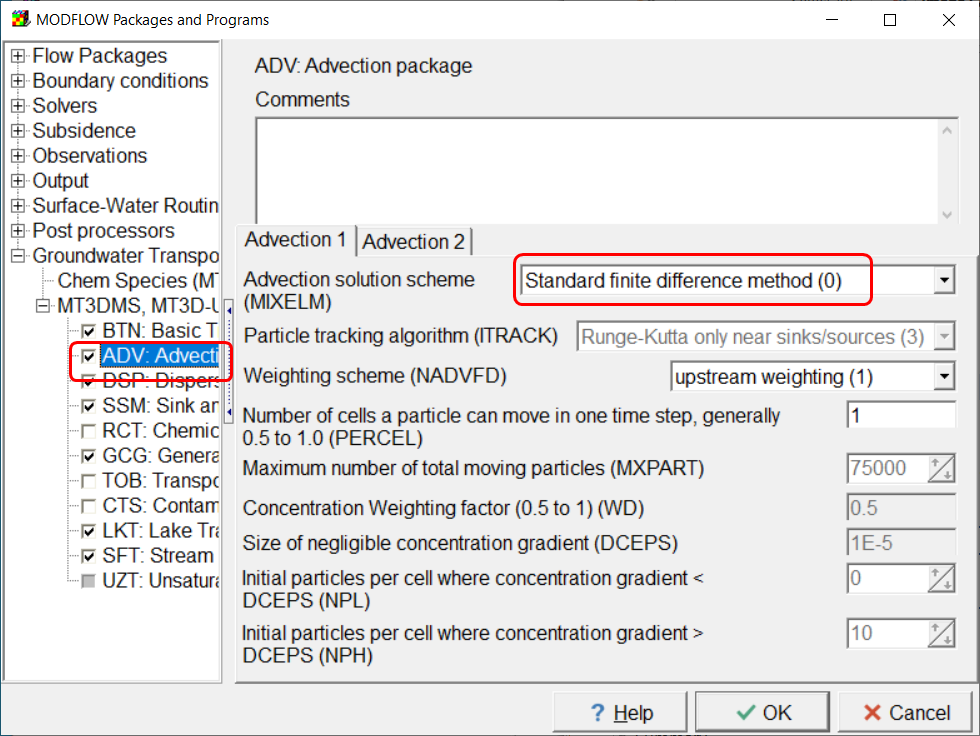
In the GCG package set the following variables.
Variable |
Value |
MXITER |
10 |
ITER1 |
50 |
IPRGCG |
5 |
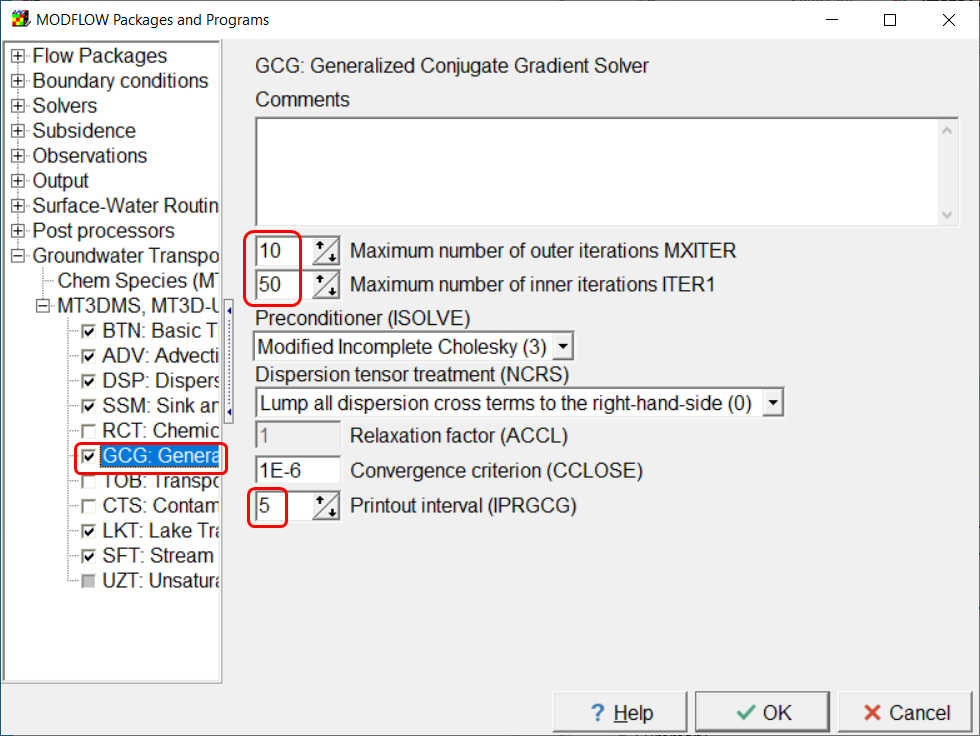
In the SFT package, set CLOSEFF to 0.001.
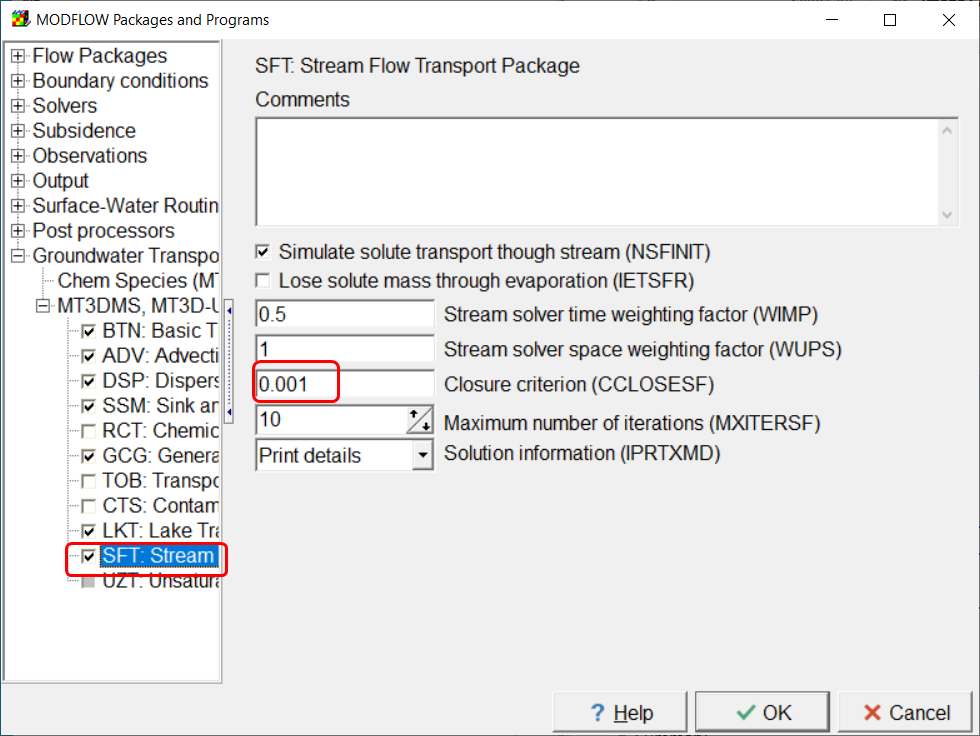
Click OK when you have set these variables.